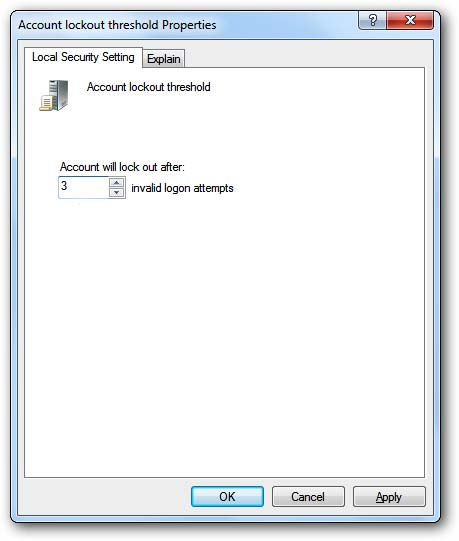
In an era where cybersecurity threats are both rampant and evolving, understanding how to secure your Linux environment is paramount. Have you ever pondered how to reinforce the security of your Linux systems? Perhaps you have faced challenges with unauthorized access and are eager to bolster your defenses. Today, we delve into a critical aspect of Linux security: locking user accounts. By employing specific commands, system administrators can mitigate risks and maintain the integrity of their systems. So, which command can you use to lock a user account? Let’s unravel this essential topic.
Firstly, let’s explore why it becomes necessary to lock user accounts in the first place. User accounts may need to be locked for a variety of reasons, including the departure of an employee, suspicious activity detection, or simply enforcing a temporary access restriction for maintenance. Regardless of the reasoning, the ability to swiftly lock accounts ensures that potential threats are curtailed promptly and efficiently.
At the heart of user account management in Linux lies a command that is not only powerful but also elegantly simple: the “passwd” command. You might be asking, “How does this command facilitate locking accounts?” The answer is both straightforward and critical for savvy administrators.
To lock a user account, you simply execute the following command in the terminal:
sudo passwd -l usernameIn this command, replace “username” with the actual username of the account you wish to lock. The use of “sudo” is necessary when executing commands that require elevated privileges. What this command does is effectively disable the user’s password, thereby preventing logins. It will prompt the system to use a special “!” in front of the user’s hashed password in the /etc/shadow file, which is crucial for preventing unauthorized access.
While this command is immensely effective, understanding the implications of locking an account is equally vital. When an account is locked, the user is prohibited from accessing the system, which can impede their ability to perform necessary functions. Thus, it is imperative to consider the timing and context in which you execute this command. For instance, if a user account is locked during a critical system update or maintenance period, it may inadvertently delay essential processes.
Another integral component of user account management in Linux is the ability to unlock an account when necessary. The counterpart to locking an account is the unlocking command:
sudo passwd -u usernameUsing this command, administrators can regain control of the user’s access rights by removing the disabled status of their password. This flexibility is essential in scenarios where user roles evolve or when mitigated threats dissipate.
Beyond the fundamental locking mechanism, Linux provides additional layers of security tools to further enhance user account management. For example, administrators can implement account expiration dates using the “chage” command. This command allows for automated account management based on timeframes:
sudo chage -E YYYY-MM-DD usernameMoreover, integrating more sophisticated authentication methods can fortify access controls. Utilizing two-factor authentication (2FA) or public key infrastructure (PKI) ensures that even with valid usernames and passwords, unauthorized users are unable to access sensitive information.
To enhance compliance with best practices, security policies should also dictate circumstances that warrant account locking procedures. Consider drafting a comprehensive policy that delineates the following:
- Conditions under which accounts should be locked (e.g., multiple failed login attempts, suspicious activity).
- Notification processes for users when their accounts are locked.
- Steps for unlocking an account, including approval hierarchies.
- Regular reviews of account statuses and access logs.
As organizations scale, it becomes increasingly important to maintain an auditable trail of account management actions. Leveraging extensive logging mechanisms can provide crucial insights and historical context, reinforcing security measures while enabling proactive defense strategies. Integrating tools such as fail2ban can assist in banning IP addresses that engage in malicious activities, thus coupling account locking with network-level security enhancements.
In conclusion, locking user accounts in Linux is a fundamental aspect of maintaining a secure environment. By utilizing the “passwd -l” command, administrators can swiftly respond to potential threats. However, it is essential to pair this action with thoughtful policies, log management, and supplementary security tools. As cyber threats continue to evolve, remaining vigilant and adapting security practices will ensure that your systems remain fortified against unauthorized access.
With a comprehensive understanding of user account management and the correct command at your disposal, the next time you grapple with user access concerns, you will be equipped to protect your Linux environment efficiently and effectively. Are you ready to take on the challenge of mastering account security in Linux?
